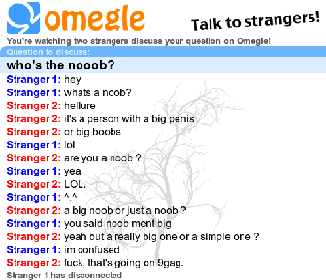If you fail to follow the rules and regulations at chat sites like Omegle, there is a very good chance that you will be banned from the site. Omegle is an anonymous chat website that allows you to chat to anonymous people. You are not required to register at the site to chat and therefore any ban will be based on the IP address used by you to access the chat site. Omegle have recently introduced a new feature that monitors video chats and spammers. This has increased the number of people who are getting banned from Omegle and other chat sites such as Chatroulette. If you have been banned from Omegle, the following tips should help to get yourself unbanned easily.
Steps to unban from Omegle
Method #1
- Go to the settings manager of Adobe using the following link, http://www.macromedia.com/support/documentation/en/flashplayer/help/settings_manager07.html.
- In the displayed page, the list of sites you have visited will be displayed. Search for www.omegle.com and click on ‘Delete website’ button.
- Try to access Omegle website and see if you are able to access it. This works most of the time and if you still have trouble accessing the site, reboot your system and try again.
Method #2
- If you are using an internet connection that has a dynamic IP, the process is easy.
- Make a note of your IP address currently used.
- Disconnect the internet and connect again.
- Check the IP address again and see if it is different to the one before.
- IF the IP address is the same, try to change the IP from the modem setting
Method #3
- If you do not want to change your IP, you can access Omegle through a proxy site.
- Many free proxy sites are available online that will help you gain access again to sites like Omegle.
Video Instructions:
 GuideRocket.com:
GuideRocket.com: