Subway Surfers is a very popular game among Android users. For awhile, Temple Run was a hugely popular Android game that was recently beaten by Subway Surfers. It is an endless running game and was launched in the year 2012. The game has colorful and vivid HD graphics that makes the gaming experience one of the best in the mobile game market. Subway Surfers is available only for Android and iOS, which is often a disappointment for many fans of the game. There are no official versions of the game designed for computers. However, you can still play the game by using an Android Emulator. This guide will provide you information on how to download and install Subway Surfers in your PC.
Requirements to download Subway Surfers for PC and Android
- A PC or laptop with a stable and fast internet connection
- Google Play account activated Android device
- Restarting of computer required

How to install Subway surfers in Android
- If you want to install Subway Surfers in your Android device, go to the Google Play App in your device
- Search for Subway Surfers in Google Play
- Install the game through Google Play in your Android Device.
- Alternatively, if you have configured your Google play account to be accessed through your PC and Android device, you can install the game through your PC on to your Android device.
- Go to https://play.google.com/store/apps/details?id=com.kiloo.subwaysurf.
- Click on Install and select the Android device you want to install the game in.
- The game will be installed in your Android device.
How to install Subway Surfers in PC
Method 1: Using Android Emulator
- To install and play Subway Surfers in your PC (Including Mac), you will have to install the Android Emulator in your PC.
- To download the BlueStacks Android Emulator, go to http://www.tecnigen.com/2013/08/03/download-bluestacks-windows-78-offline-installer/.
- Click on ‘Download BlueStacks For Windows & MAC (Offline or Standalone Installer)’ link
- Bluestacks installation file will begin downloading. The file size is about 103 MB.
- After downloading the Android Emulator, run the setup file
- Follow the instructions on screen to complete the installation process.
- Restart the computer after installation and double click on the BlueStacks icon to open the Android Emulator
- Use the search function in BlueStacks to find ‘Subway Surfers’ game.
- Download and install the game through the Emulator
- Alternatively, you can download the ‘.Apk’ file after installing Bluestacks to install the game.
- To download Subway Surfers APK file, go to http://www.tecnigen.com/2013/08/01/subway-surfers-apk-for-android-download/.
- After you have downloaded the file, double click on the file to install it.
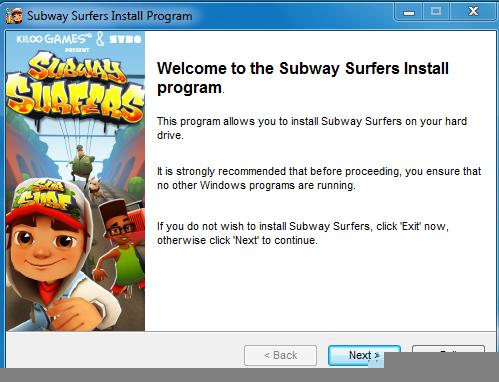
Method 2: Without Android Emulator
- There is an option available to install Subway Surfers without using an Android Emulator.
- To download the PC version of Subway Surfers, go to http://goo.gl/7MQUly.
- Download the ‘.zip’ file and extract it to a folder.
- Install the game using the ‘.exe’ file present in the Zip file.
- The game will be installed in your PC and the game’s icon will appear on the desktop.
- Double click on the game icon to play Subway Surfers on your PC.
 GuideRocket.com:
GuideRocket.com: