Discovery Education is a learning and educational resource provided by the Discovery Channel. The Discovery Channel is a very popular TV channel that provides television programs related to science, technology and history. Discovery is a channel that is a favorite among kids and adults as one can gain a lot of information through the channel. Discovery Channel also has a division named Discover Education that streams educational videos to schools to aid in education. Parents can create word puzzles and other crosswords in the website of Discovery Education for their kids to help them create interest in various educational topics.
About Discovery Education
Discovery Channel was launched in the year 1985 and has a wide reach to people’s homes across the globe. Discover Education, is a division of Discovery Channel that stream educational content to schools. It is the largest educational broadband streaming services in America. In the year 2006, Discover Education acquired ThinkLink Learning and created Discovery Education Assessment, a program that is designed to help students on standardized tests conducted by the US states.
Requirements to create a word puzzle at Discovery Education
- A PC or laptop with a stable and fast internet connection
- Discovery Education Username and Password (or) Discovery Education Passcode
Detailed Instructions
- To create word puzzles for your kids using Discovery Education, go to www.discoveryeducation.com.
- Under Subscriber Login, enter your username and password to log into the website
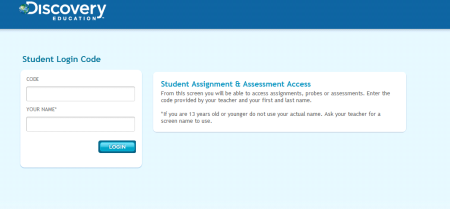
- If you are a new user, click on ‘Passcode/New User’ tab and enter your passcode.
- The passcode can be obtained from the Discovery Education Administrator of the School
- The passcode is an 8-character code that consists of 4 numerals and 4 alphabetic characters
- After creating your username and password, log in to the site
- Click on the link, ‘Criss-Cross’ to create your puzzle
- Select a type of puzzle, enter the height and width of the puzzle and then click on ‘Create My Puzzle’
- You Puzzle will be created, and you can begin using Discovery School’s Puzzle Maker
 GuideRocket.com:
GuideRocket.com: